Digital photos and videos are a treasure for millions of people around the world, but storage devices do sink in the boat at the end of the life cycle. Many mechanical hard drives, USB storage devices, and other forms of digital storage disks developed bad sectors over the years. We have lost a lot of data in the past due to the HDD reaching life cycle, and there were no data recovery solutions available in the market. Many software companies started to developed tools for the average consumer so they can recover photos and videos from aging drives.
One search is enough to find hundreds of recovery solutions, but only a handful are available for free, and they work flawlessly. We are going to lift off the burden by introducing R-Photo free photos & videos recovery tool that we have tested and recovered 2.4GB data from it.
What is R-Photo?
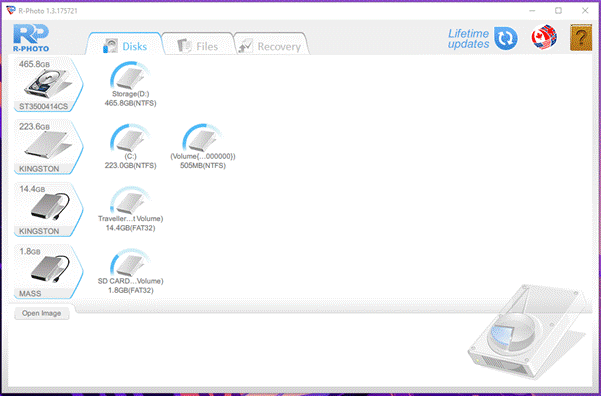
R-Photo is a free recovery program developed by 20-years old American developer R-Tools Technology. We have tested the freeware on the DSLR SD Card that was formatted for repurposes and recovered 2.4GB worth of photos from it. We found that it had 1000+ reusable photo’s in original quality, while the rest of the data either corrupted or the quality was not good enough. We have to say that R-Photo can recover media files from storage devices for free-of-cost. Let us look at how you can recover photos & videos from R-Photo without spending a dime on it.
How to recover photos & videos from storage devices?
The program is 100%, and you don’t have to spend a dime on it, while many similar solutions ask for email addresses, credit card details, and more. However, you don’t have to input any information like name, phone number, credit card, or other information. You have to download R-Photo freeware from the official and install it to use it.
Step 1: Connect the storage device and then click on “Show Files” to start the process.
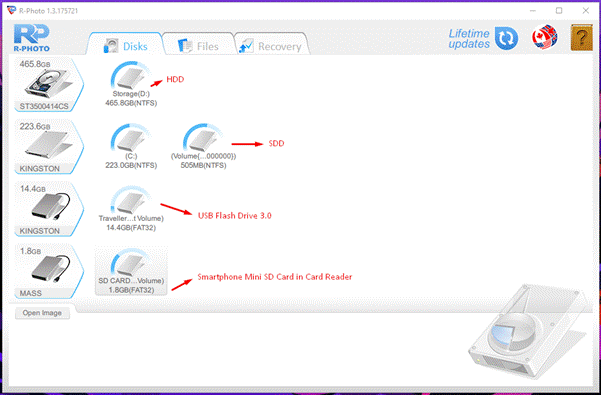
We have connected HDD, SSD, 16GB USB Flash Drive (3.0), and Micro SD Card. R-photo recognizes storage devices that your machine can recognize and it will work flawlessly regardless of the driving age.
Step 2: You can see what media files are on the storage device.
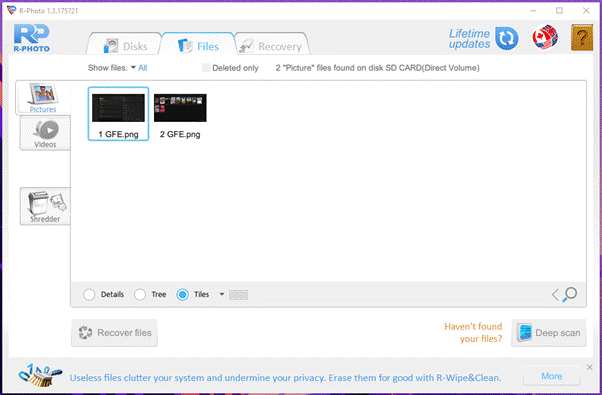
You don’t have to worry about the existing data in the drive as R-Photo does not touch or meddle with it.
Step 3: Now, click on the “Deep Scan” to start the process.
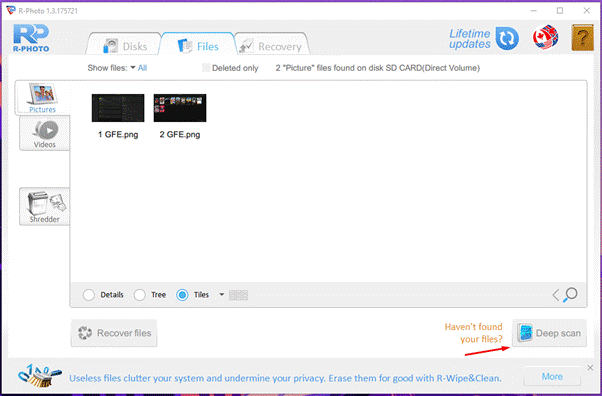
Step 4: We have selected the Mini SD Card as it contains fewer data, and it is right for the demonstration.
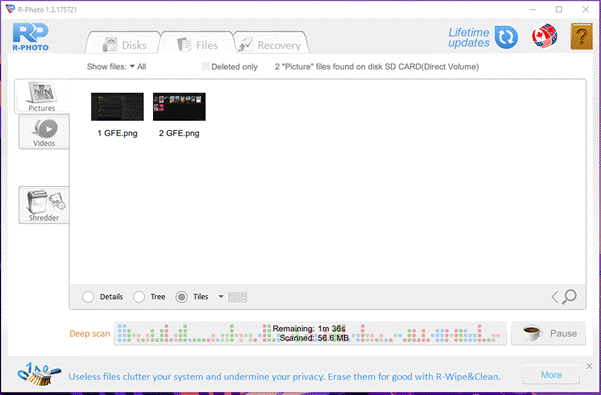
Deep scan took over an hour on DSLR Camera SD Card that had plenty of high-quality images. We have conducted the test on the Mini SD Card to measure the scanning period. We found that the program scanning speed depends on several files found in the storage device.
Step 5: The program took less than three minutes to complete the deep scan as it had fewer data.
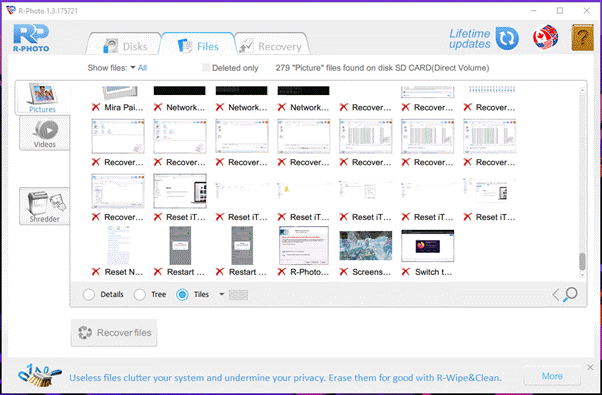
We found old photos from three months back, and you can recover deleted or formatted data from a long time ago.
Step 6: If you want to recover one file then you have to click to select and recover it. However, if you want to recover all photos & videos, then click on “Details” and then click on “Name” to select media files and then click on “Recover” all at once.
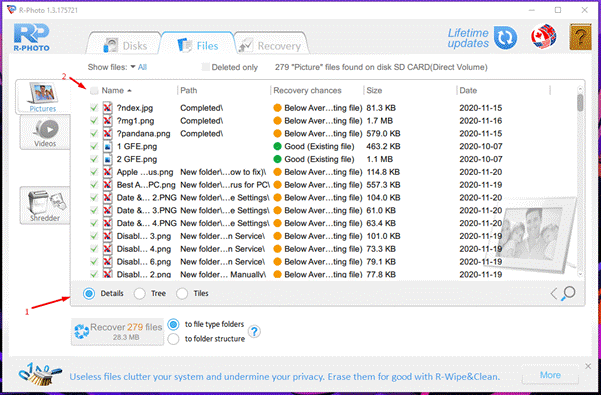
The detailed filter will give you a lot of important information like file size and it’s status. As you can see in the snapshot, R-photo has filtered the media files and provided recovery chances so you can get an idea.
Step 7: File explorer shows up on the screen and chooses the destination to save the files.
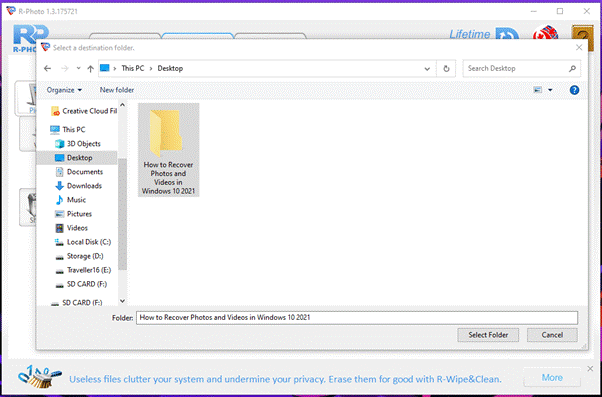
Step 8: All files are saved in the selected folder or location on the desktop.
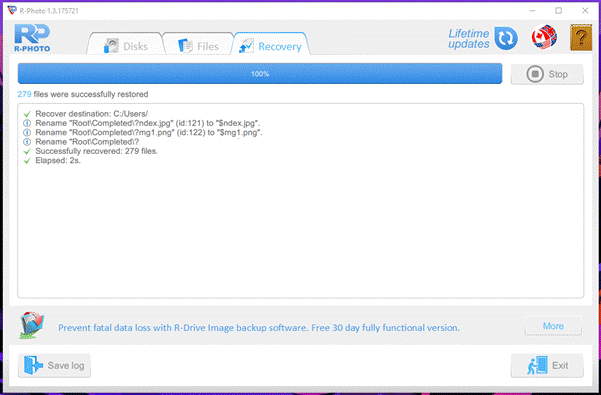
R-Photo is 100% freeware that does not charge a single penny and works at a professional level.
Bottom Line
The developer does not sell user’s data but they promote other products at the bottom, which is not a big deal. R-Tools Technology provides lifetime software updates and they have been in the business for two decades. The American company has a lot of similar products for Windows, macOS, and Linux operating systems for individuals, and enterprises. We have tested the Windows & Linux solutions and it works flawlessly on previous operating systems like Windows XP to the latest. Let us know what do you think about R-Photo in the comment section below.




