We all know that iPhones are notoriously difficult to break into, and even the FBI can not open your iPhone without knowing the iPhone passcode. If you want to open your iPhone without knowing the passcode, the only option to unlock it is to do a factory reset. If your iPhone is disabled, the only way to unlock it is to do a factory reset as well.
There are many iPhone users are asking how do you factory reset an iPhone without the password. As Apple’s official software, iTunes and iCloud provide options to restore factory settings, but generally require you to provide Apple ID and password, you can restore iPhone through iTunes, or erase iPhone with iCloud or Find My app. But how to factory reset iPhone without passcode or Apple ID? in today’s article, we will show you 2 ways of how to reset iPhone to factory settings without password or Apple ID.
Method 1: Reset iPhone to factory settings with MagFone iPhone Unlocker
There are some third-party products on the market that can help you factory reset iPhone very effectively, such as MagFone iPhone Unlocker. This software not only helps you factory reset iPhone without passcode, but also has much less restrictions and does not require you to provide any Apple ID or password. This software is very simple to operate, even if you are a novice, you can easily use this software because its UI interface design is really simple. You can download this software for free from the official MagFone website to try its functions, and it supports Windows and Mac downloads. For the supported iPhone models, it supports all models after iPhone 4, including iPhone 14, you can use it with 100% confidence. In order to let you know more about the functions of this software, here we list the following main functions.
- Unlock iPhone, iPad, iPod touch screen by factory resetting without passcode.
- Remove Apple ID from iPhone or iPad without passcode.
- Bypass Screen Time without Passcode on iPhone or iPad, and without any data loss.
- Unlock MDM restriction on iPhone or iPad without passcode and without losing any data.
How to factory reset an iPhone without password or Apple ID with MagFone iPhone Unlocker? It is very easy to do it, please check the steps as below.
Step 1. Launch the MagFone iPhone Unlocker and connect the iPhone to the computer, select the Remove Lock Screen option on the MagFone software interface. Then click the Start button.

Step 2. Put your iPhone into DFU mode or recovery mode, and a window will prompt you how to boot the device into DFU mode.

Step 3. After successfully putting your device into DFU mode, MagFone will automatically recognize your device information. Check whether the information is correct, if correct, click the download button to download the installation package.
Step 4. After the firmware package is downloaded and verified successfully, click the unlock button to start factory reset iPhone without password.
Method 2: Factory reset iPhone with Recovery mode
How to factory reset iPhone without Apple ID password?Besides using MagFone iPhone Unlocker to factory reset iPhone, you can also put your iPhone into recovery mode and use iTunes to restore iPhone, the detailed steps are as follows.
Step 1: After turning off your iPhone, put it into recovery mode and connect your iPhone to your computer. In order to put your phone into recovery mode, you need to press a specific combination of buttons:
If your phone is an iPhone 8 or later, press and release the volume up button, then immediately press and release the volume down button, then press and hold the side button until the recovery mode screen pops up.
If your phone is an iPhone 7 and iPhone 7 models, press and hold the side button and volume down button at the same time until you see the recovery mode screen.
If your phone is an iPhone SE (1st gen), iPhone 6S or earlier, make sure your device is turned off. Then press and hold the power button and home button at the same time. Press and hold the button until the recovery mode screen appears.
By the way, there is a Joyoshare UltFix iOS system recovery tool free offers one click enter or exit recovery mode, if you need, you can use this tool to do it.
Step 2. Open iTunes, and a window will pop up indicating that the iPhone has a “problem” and needs to be updated or restored. Click the Restore button, then click again to confirm your choice. iTunes will then restore your iPhone to factory settings.
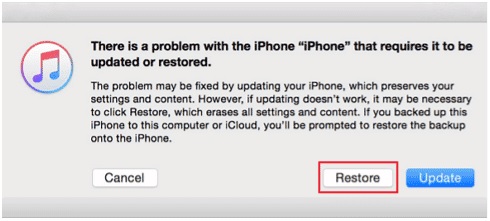
Conclusion
Hope after reading this article, you will no longer be unfamiliar with how to factory reset iPhone without password, and can quickly factory reset iPhone without password at home by yourself. One more word, MagFone iPhone Unlocker is a good choice for you.




