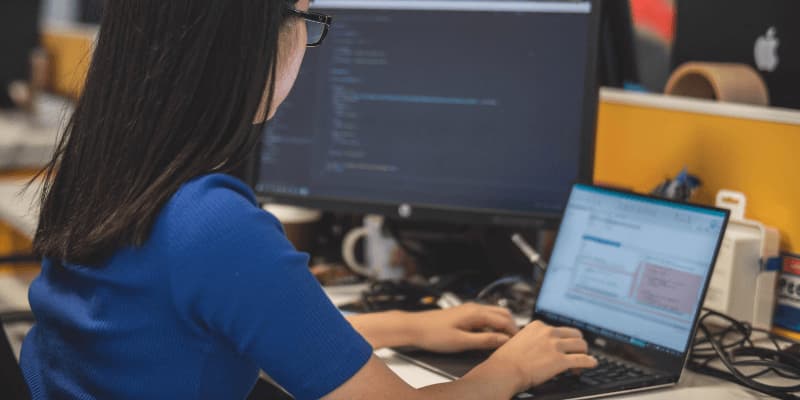If you will search around you will probably be finding different tools and platforms of the file conversion task. But just a few of them can provide you 100% guaranteed and best results. File conversion tools can be used in both educational fields as well as in the office professional workspace. So get ready to check out top best online converter tools for an easy and quick file conversion processing:
Contents
1. Nitro Pro
Nitro Pro has been one of the most reliable and powerful tools of PDF file converter which is easy and simple to use. It has a friendly interface that will make your whole file conversion process so much effortless. It has the interface which is quite a lot similar to the MS office interface. With the help of this tool, you can quickly convert different documents, Powerpoint files or spreadsheet files.
Another best thing about this online tool converter is that it will convert all your PDF files into the format of universal standard which will enable the user to view their files on different devices. It gives a file output in high performance, increases the speed and offers high flexibility for users. It is a massive supporter of cloud integration.
Few additional features of this file converter tool are as mentioned below:
- Creates the bookmarks automatically
- Editing text can be very easy
- Supports 12 different languages
2. Online Convert Free
How can we miss mentioning the name of the online convert free online converter tool for your files? This converter tool has always remained the first choice for the users who are looking forward to using something really simple and easy in terms of features and interface to convert folders and files. You can search your favorite file format converter out of 100 various file formats.
Few additional features of this file converter tool are as mentioned below:
- Offers 100 different file format options
- Free to use
- Quickest turnaround time in conversion
- Best for student and professional use
3. Foxit PhantomPDF Standard
Foxit PhantomPDF Standard has made itself to be yet another online converter tool which is ideal for converting your files and folders in different formats of your choices. This is a standardized converter tool with which you can convert your files or folders into different file formats in which you can redact or edit the document features.
With the help of Foxit PhantomPDF, you can convert, as well as create or merge different documents all into one. It is available with some basic as well as advanced features such as cloud integration or OCR. You can include various multimedia or images in your PDF file with the help of this converter. But at some point in time, this tool might give you some slow performance issues.
Few additional features of this file converter tool are as mentioned below:
- Offers word count feature for users
- Integration with cloud storage
- Provides video tutorial guide for beginners
- Available in multiple languages