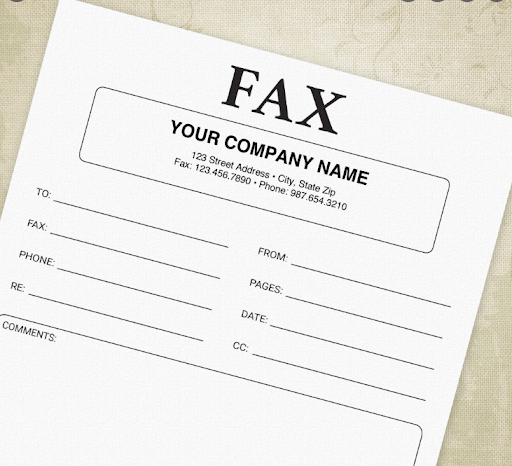Whatever documents you work with, it is important to keep them formatted appropriately. And a fax cover sheet is one of the paramount things to consider. It helps you to make the right impression and show that you’re a good specialist. Besides, you need to ensure that your files arrive securely and safely. With a good iPhone application, you can fulfill all the requirements and edit your documents to make them informative, concise, and professional. The good news is that it is easy to download a lit application from the App Store and install it on your device in a few seconds!
Read on to find some helpful tips on vital elements that you need to include in your fax cover sheet.
Fax cover sheet: key information
Let’s start with the basics: what to put on a fax cover sheet? As it is the first page of any document when you’re sending fax from iPhone, it should contain the main information about your file, its sender and recipient, etc. When you just skip a cover sheet and don’t make the most out of your Fax App, your documents’ content can be accessed and validated by other people who are not intended to read your files.
So, how to properly send a fax and succeed? Speaking about key information, we want to focus on some essential elements that you should include in your business fax cover sheets:
- Purpose statement;
- Your name and contact data;
- Email and phone;
- Fax number;
- The recipient’s contact information;
- Current date and time;
- Number of pages;
- Reference number.
Of course, some details might be optional and you should consider your document’s purpose and other circumstances when sending a fax. Let’s pull back the curtain on key elements.
Purpose statement
Most business documents are formatted in a quite traditional manner, especially when it comes to companies and big corporations. However, if you want your files to be delivered successfully, it is necessary to make them unique, and a bit personalized. That’s why it would be a good idea to install an application on your iPhone where you can edit files and include some sort of explanation. Help your recipients immediately understand what your message is about.
Contact information
Whatever files you want to send via fax, your name and contact data as well as your recipient’s contact information should always be included on a cover sheet. Whether it is a letter, photo, an important contract, or a receipt, you surely don’t want to create confusing situations. So, just fill in the “From” and “To” fields, and it will save a lot of time and energy. Even though you’ve already provided some information in your purpose statement, brief info about who you are, and what person you’re trying to reach out to, is mandatory.
Phone and email
Even though you know how to get the most out of your smartphone and use an app to send files even when you’re on go, it doesn’t mean that other people know about this option. It would be a good idea to provide several means so that your recipient is 100% able to contact you.
Fax number
Obviously, you shouldn’t send any files without including fax numbers. How do you think your recipient will contact you back if you don’t provide any details to be in touch? Yes, phone and email can be that solution but sometimes it is faster and easier to send a fax, e.g. when it has gone to the wrong person.
Date and time
You might think that this detail is not that important, and it is a huge mistake. Of course, if you’ve downloaded an application from the App Store to share some files with your friends, you can skip this step and send messages without cover sheets. However, what if you imagine people who deal with documents all the time? When it comes to a business contract, you surely don’t want it to be lost among dozens of other papers. You indicate the date and time when you expect your file to be delivered properly and sorted in the appropriate order.
There is one more option to reference the document with fewer hurdles – to provide a reference number on your cover sheet. If you deal with purchase orders, invoices, contracts, and other important documents, this element is a must-have.
Number of pages
A good fax app can help you to number all the pages of your documents so that your recipient can identify what is provided on each page. There are situations when this element is really crucial, e.g. when you’ve missed something important, and the person who receives the message can find out about this immediately.
Confidentiality statement
This element is optional because most faxes don’t contain really confidential information. However, if you want to add an extra layer of security and protect your documents from people who are not authorized to view them, you can add an additional page.
Speaking about other relevant information, there are many elements that may be useful depending on your goals. For example, when you send several documents at once, it would be helpful to add a list of these files so that your recipient will not waste one’s time trying to flip through them. If you want to boost your brand’s awareness and add a professional touch, it would be a good idea to include your logo on a cover sheet.